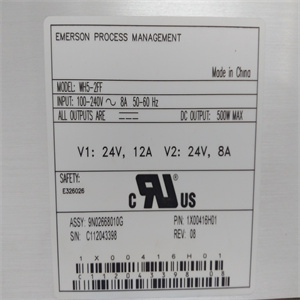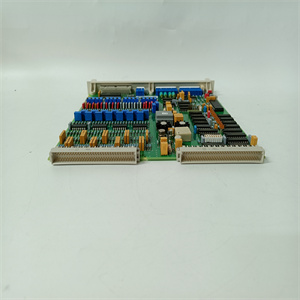产品展示
联系我们
联系人:麦女士
手机:+86 15270269218
电话:
Q Q:3136378118
邮箱:stodcdcs@gmail.com
地址:江西省九江市瑞昌市东益路23号赛湖农商城401号
Create the Configuration File
U3-1050 3-2 11/98
Westinghouse Proprietary Class 2C
3-2. Create the Configuration File
The first step is to create the configuration file. Once the configuration file has been
created and verified, it must be loaded along with the driver executable file named
DLMODBUS.EXE to the LC. Please refer to the “Ovation Link Controller’s User's
Guide” (U3-1021) for instructions on the operation of the LC card.
The configuration file used with the LC Modbus interface is often referred to as the
“point group file.” It contains groups of statements which describe the
correspondence between Modbus addresses and the LC addresses which ultimately
are mapped to process points in the Ovation Controller.
The configuration file has two sections (a sample file is provided with the system):
• First or /FILE section specifies attributes of the link as a whole
• Second or /GROUP section specifies the Modbus - LC address correspondences
and the Modbus commands used to make those correspondences.



创建配置文件
U3-1050 3-2 11/98
西屋专有2C级
3-2. 创建配置文件
一步是创建配置文件。配置文件完成后
创建并验证后,它必须与名为
DLMODBUS。EXE到LC。请参阅“Ovation Link控制器的用户指南”
有关LC卡操作说明的指南“(U3-1021)。
与LC Modbus接口一起使用的配置文件通常被称为
“点编组文件。”它包含一组描述
Modbus地址和LC地址之间的对应关系
映射到Ovation控制器中的过程点。
配置文件有两个部分(系统提供了一个示例文件):
•一个或/文件部分指定链接作为一个整体的属性
•二节或二节规定了Modbus-LC地址对应关系
以及用于进行通信的Modbus命令。
相关产品