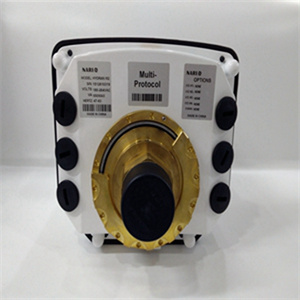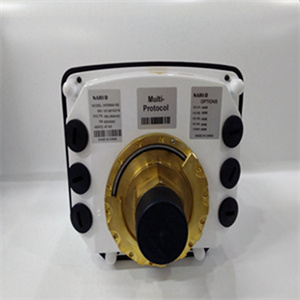产品展示
联系我们
联系人:麦女士
手机:+86 15270269218
电话:
Q Q:3136378118
邮箱:stodcdcs@gmail.com
地址:江西省九江市瑞昌市东益路23号赛湖农商城401号
332-001150-313
本附录简要介绍了系统BIOS中的设置选项。由于
根据GE Fanuc Embedded Systems单板计算机的定制特性
BIOS选项可能与本附录中讨论的选项不同。
AMI将其BIOS设置屏幕称为ezPORT。完整描述所有
有关AMI BIOS的可用选项,请访问www.AMI。com和下载
他们的ezPORT PDF文件。AMI网站上列出的选项在上可能不可用
您的系统。
要访问一个引导设置屏幕,请在引导开始时按F11键。
要访问ezPORT设置屏幕,请在启动开始时按DEL键。具有一个引导菜单,使用户能够在
一次性选择要引导的驱动器设备。此功能在以下情况下非常有用
从可引导磁盘安装。例如,从CD安装Windows XP时,
进入一个引导菜单并使用箭头键高亮显示ATAPI CD-ROM
驾驶按ENTER键继续系统引导。
在启动周期开始时按F11键可访问此功能。
从该屏幕所做的选择仅适用于当前引导,不会
在系统下次启动期间使用。如果访问此功能时遇到问题,
在Boot BIOS setup(引导BIOS设置)屏幕中禁用QuickBoot(快速引导)模式。退出、保存更改和
重试访问一个引导菜单。
启动菜单
1.+可移动设备:
2.+硬盘
3、ATAPI CD-ROM驱动器
4、MBA UNDI(总线1插槽6)LAN 1



This appendix gives a brief description of the setup options in the system BIOS. Due
to the custom nature of GE Fanuc Embedded Systems’ Single Board Computers, your
BIOS options may vary from the options discussed in this appendix.
AMI refers to their BIOS setup screens as ezPORT. For a complete description of all
the options available with the AMI BIOS, please visit www.ami.com and download
their ezPORT PDF file. The options listed on AMI’s web site may not be available on
your system.
To Access the First Boot setup screen press the F11 key at the beginning of boot.
To access the ezPORT setup screens, press the DEL key at the beginning of boot.have a First Boot menu enabling the user to, on a
one time basis, select a drive device to boot from. This feature is useful when
installing from a bootable disk. For example, when installing Windows XP from a CD,
enter the First Boot menu and use the arrows keys to highlight ATAPI CD-ROM
Drive. Press ENTER to continue with system boot.
This feature is accessed by pressing the F11 key at the very beginning of the boot cycle.
The selection made from this screen applies to the current boot only, and will not be
used during the next boot-up of the system. If you have trouble accessing this feature,
disable the QuickBoot Mode in the Boot BIOS setup screen. Exit, saving changes and
retry accessing the First Boot menu.
Boot Menu
1. + Removable Devices:
2. + Hard Drive
3. ATAPI CD-ROM Drive
4. MBA UNDI (Bus 1 Slot 6) LAN 1
相关产品