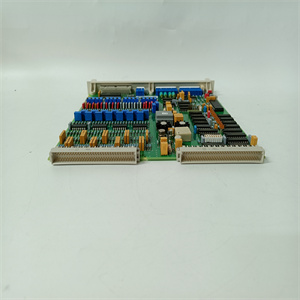产品展示
联系我们
联系人:麦女士
手机:+86 15270269218
电话:
Q Q:3136378118
邮箱:stodcdcs@gmail.com
地址:江西省九江市瑞昌市东益路23号赛湖农商城401号
The diagnostic information is displayed on the external host PC screen. The
information comes to the host PC through the serial connection between the PC and
the Ovation LC module.
The interface program checks for keyboard entry, then attempts to make all
transactions implied by the point groups. If the point group file is long or if the LC
module times out for each message because the Modbus slave is nonexistent, there
can be a considerable amount of time between the recognition of keystrokes.
4-3. LC/Modbus Operation and Diagnostics
U3-1050 4-4 11/98
Westinghouse Proprietary Class 2C
The keystrokes used to operate the diagnostics are listed in Table 4-2. Those marked
with an asterisk (*) are active only when register display is enabled.
Table 4-2. Diagnostic Keys
Key Action
ESC Exit the Ovation LC/Modbus interface program
t Toggle display (of registers)
a Toggle analyze mode (Modbus messages)
PgUp * Page up through registers
PgDn * Page down through registers
h * Display registers in hexadecimal notation
d * Display registers in decimal notation
f * Display registers pairs as floating point
c * Clear all registers (set to zero)
i * Set registers to consecutive numbers
g * Go to a specific page number (prompts for page)
m * Modify a memory location (prompts for location)
x Examine specified point (prompts for point name)
2 * 25 line display
5 * 50 line display
+ Increase SysLogPriority by one
- Decrease SysLogPriority by one
* Indicates key only active when registers displayed
4-3.



诊断信息显示在外部主机PC屏幕上。这个
信息通过PC和PC之间的串行连接传输到主机PC
Ovation LC模块。
接口程序检查键盘输入,然后尝试使所有
点编组隐含的事务。如果点编组文件较长或LC
由于Modbus从站不存在,因此每个消息的模块都会超时
在识别击键之间可能需要相当长的时间。
4-3. LC/Modbus操作和诊断
U3-1050 4-4 11/98
西屋专有2C级
表4-2列出了用于操作诊断的按键。那些标记
只有在寄存器显示启用时,带星号(*)的寄存器才处于活动状态。
表4-2。诊断钥匙
关键行动
ESC退出Ovation LC/Modbus接口程序
t切换显示(寄存器)
切换分析模式(Modbus消息)
PgUp*翻页寄存器
PgDn*通过寄存器向下翻页
h*以十六进制表示的显示寄存器
d*十进制显示寄存器
f*显示寄存器对作为浮点
c*清除所有寄存器(设置为零)
i*将寄存器设置为连续数字
g*转到特定页码(提示输入页码)
m*修改内存位置(提示输入位置)
x检查指定点(提示输入点名称)
2*25行显示
5*50行显示
+将SysLogPriority增加1
-将系统优先级降低1
*仅当显示寄存器时,指示钥匙处于活动状态
4-3.
相关产品